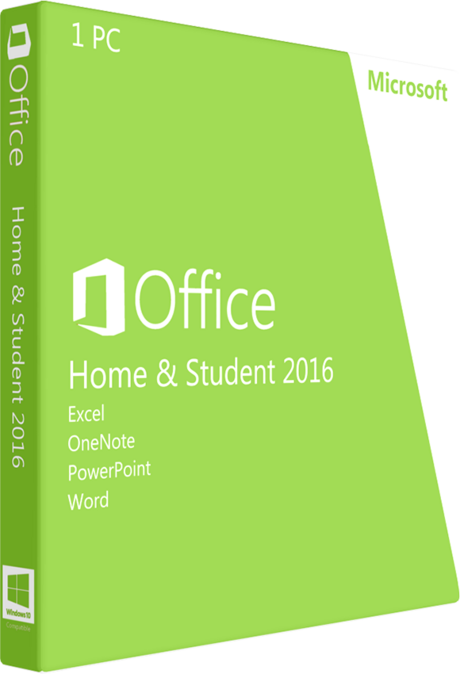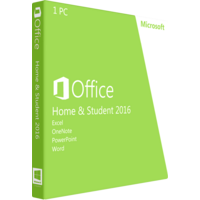Microsoft Office 2016 Home and Student, the licensed version, can be bought in our online store at a cheap price - a new version of the package, including the most popular office applications from Microsoft. This is a whole new office suite designed from scratch. Microsoft has used all the suggestions and recommendations of users to create Office 2016 Office Suite, so this will be a different, however useful and user-friendly program with features and innovative performance. All applications that are part of MS Office 2016 to buy, you can get in our Moscow office of our online shop, including Word, PowerPoint, Excel, and others. You can get an updated look and a host of new features such as the ability to simultaneously document editing by multiple users in real time, the ability to attach files from OneDrive in Outlook, and you also get accelerated analytical capabilities of Excel.
General innovations in MS Office 2016:
- The preliminary version supports a higher resolution for a 250-300% scale, so that Office documents will look great on big screens
- New default color theme, so that it's in harmony with the appearance of modern applications
- Tight integration with Office 365. Every time you save a document by default, whenever offered online storage, to go to the local disk it requires an extra click, hence the emphasis on cloud component
- Simple file sharing and collaboration
- Improved "Save as". You can select a location in OneDrive, OneDrive for Business, or on a local computer
New features in Microsoft Office 2016 applications:
- New themes, styles and templates in Word, Excel, and PowerPoint
- Supports comments on Word and PowerPoint
- Excel supports "Data Analysis" sections in summary tables, almost all the features of Excel 2013, Microsoft Equation, and even new diagrams. Working hot keys on the Windows-based version
- "Layout", improved navigation bar for documents
- PowerPoint, in addition to the usual slide show, now has "Rapporteur Mode" (handy for a system with two screens or projector), supports animation, and transitions from PowerPoint 2013. The ability to save in QuickTime format has been removed
- Outlook now supports "Message Preview" and "Online Archive"
- OneNote app added to set
- Control for math Input
- Improved conflict resolution in PowerPoint
- Quick format figures
- Inserted images with correct orientation
- A new view of timelines in projects
- Help getting started with Visio
- Updated content in Visio
- Attachments in Outlook e-mail messages
- Offers people's names in Outlook search
- "Unnecessary" - a feature in Outlook to sort messages with low priority