Buy Autodesk AutoCAD 2018 Online
Autodesk AutoCAD 2018 is a long expected release of the world’s leading CAD software product. The spectrum of improvements is really impressive. The enhancements were made to the entire product. The developers made serious changes to the performance characteristics of the applications and didn’t forget about minor changes like PDF importing.
The very first thing that dedicated users will definitely notice is the user interface. File navigation dialog box remembers your previous choice thereby seriously simplifies your work routine (when you use options like Open, Save, Attach, etc., the app remembers the sort order of the column which you used and next time will offer you the same sort order).
Drafting settings dialog box can be resized the way you need it. This new option allows viewing information much easier and what is more important it just gives users an opportunity to see more necessary data.
In the new version, a layer option was added to the Quick Access Toolset menu. Now it doesn’t matter what ribbon tab is currently active. Definitely, this improvement made the work flow more effective. Very serious changes were made to object selection.
The 2018 version of AutoCAD allows users to start the selection in one part of the drawing and then pan and zoom to another part while keeping the selection of the off-screen objects. It became possible with the help of the rectangular window or crossing selection and in some cases fence and lasso selection.
The behavior of the off-screen selection can be managed using a special system variable – selectionoffscreen.
Activation of this option gives users a possibility to select and snap to complex and DGN linetypes. It is also very important that you can use not only standard geometry like circles and lines, now you can also use polylines with splines and width.
The 2018 version continues the changes that were started in the version 2017. The current version contains many changes that are connected with the PDF Import Functionality. When a user chooses a file to import, the app displays a preview image which is used to see the file. In addition, the enhancements include modified scaling of PDF geometry from layouts.
The new version is a great continuation of the best CAD software in the world. New features and changes just strengthen the leading position of AutoCAD 2018.
If you need this great product, but do not have enough money to buy it in the retailer’s store, you can buy the OEM version of this app from our online software store.
Our store offers all products with special discounts. So, now you have a chance to buy this high-quality product at a low price.
Overview of the Main Enhancements
The very first thing that dedicated users will definitely notice is the user interface. File navigation dialog box remembers your previous choice thereby seriously simplifies your work routine (when you use options like Open, Save, Attach, etc., the app remembers the sort order of the column which you used and next time will offer you the same sort order).
Drafting settings dialog box can be resized the way you need it. This new option allows viewing information much easier and what is more important it just gives users an opportunity to see more necessary data.
Quick Access Toolset
In the new version, a layer option was added to the Quick Access Toolset menu. Now it doesn’t matter what ribbon tab is currently active. Definitely, this improvement made the work flow more effective. Very serious changes were made to object selection.
Off-screen selection
The 2018 version of AutoCAD allows users to start the selection in one part of the drawing and then pan and zoom to another part while keeping the selection of the off-screen objects. It became possible with the help of the rectangular window or crossing selection and in some cases fence and lasso selection.
The behavior of the off-screen selection can be managed using a special system variable – selectionoffscreen.
Linetype Gap Selection improvement
Activation of this option gives users a possibility to select and snap to complex and DGN linetypes. It is also very important that you can use not only standard geometry like circles and lines, now you can also use polylines with splines and width.
PDF improvements
The 2018 version continues the changes that were started in the version 2017. The current version contains many changes that are connected with the PDF Import Functionality. When a user chooses a file to import, the app displays a preview image which is used to see the file. In addition, the enhancements include modified scaling of PDF geometry from layouts.
The new version is a great continuation of the best CAD software in the world. New features and changes just strengthen the leading position of AutoCAD 2018.
If you need this great product, but do not have enough money to buy it in the retailer’s store, you can buy the OEM version of this app from our online software store.
Our store offers all products with special discounts. So, now you have a chance to buy this high-quality product at a low price.
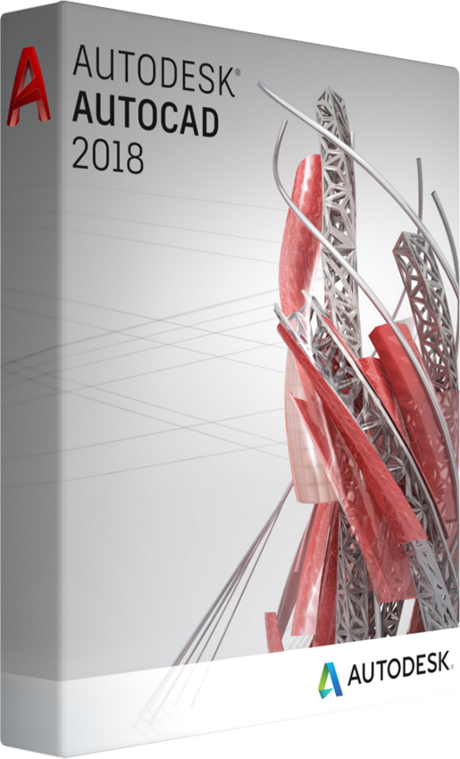
Customer Ratings:
Reviews:
Leave a Comment about Autodesk AutoCAD 2018