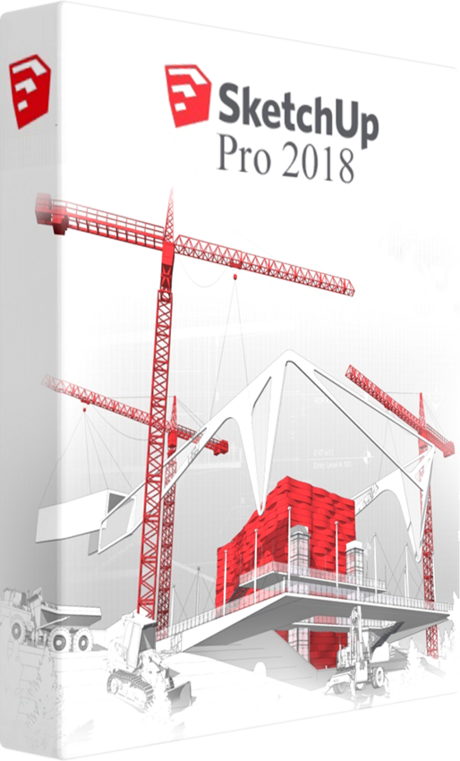Buy SketchUp Pro 2018 Online
Getting high-level SketchUp Pro 2018 means to buy a magic pencil with amazing features. It allows starting to create the most complex object literally from drawing one line. Then it will only be necessary to inflate the flat shapes to get their three-dimensional image, and to get the best result that user can stretch, rotate, paint and multiply the resulting model. Anyone can start modeling with a binding to a specific locality, CAD, drawings made by hand, photos. And also develop models with their own settings, changes and attributes.
With the LayOut function for drawings, each can add projections to the model, resize the illustrations, line thicknesses, dimension, make extension lines and graphics. All changes are automatically transferred to the layout. Ready-made drawings can be exported as PDF and CAD documents. SketchUp software is used by a plenty of specialists in such fields of human activity as architecture, designing, cinema, woodworking, etc.
Increased productivity
The main emphasis that the developers tried to make while creating the latest versions of SketchUp that would be fast, friendly to the user and suitable for the computer on which it has to be installed.
The famous "Face-Finder" function - surface recognition - has been significantly improved, making it much simple to create surfaces in the modeling process. In addition, the productivity of partitioning operations has essentially enlarged, which is important for correct work with large models. This program can now define the necessary styles themselves, which also speeds up the process of creating 3D images.
Updating the SketchUp toolset
To improve the user characteristics, the developers added several new tools to this program. Due to this, the tool Rotated Rectangle has appeared. Using this function each can create rectangles that are not connected along the axes.
Another novelty is the function to measure the arc length of the circle on three points. It is called the 3-point Arc tool and is able to determine the curvature of convex surfaces by selecting three points. Now the use four ways to draw rounded surfaces is available.
The LayOut Label tool has been completely revised and improved, with which users can add notes and other information to the project. Now they can place and precisely align the explanatory inscriptions in the presentations. The creation of labels has become much simpler, and the work with this tool has become more productive.
Novelties of SketchUp Pro 2018:
- Simplified search, organization and redaction of section planes in Outliner, by assigning names and symbols to them as components.
- In the "Styles" menu, user can select cuts from and add his own templates.
- Improved models characteristics that hide a huge number of figures using the plane of the section.
- Now anyone can make scaled drawings in LayOut and draw 3D models from scratch adding them to projects.
- Import of DWG directly added into LayOut. Projects in the new version of software can work with CAD-circuits, and use DWG-libraries.
- LayOut has been significantly improved , so now it can do rounding, arcs, inference, and so on.
- To display additional information in projects, extended fields for attributes have been added, such as: URL, price, type, status, etc.
- During the use of "Create report" function, each can collect component data, perform report configuration tasks, add details, number for schedules and parts lists, create detailed calculations, and more.
- The ability to export / import IFC to BIM was also added.
After visiting a reliable web-store https://buybestsoft.com, everyone can buy this program very profitable, and also get a discount of 40 to 75%.