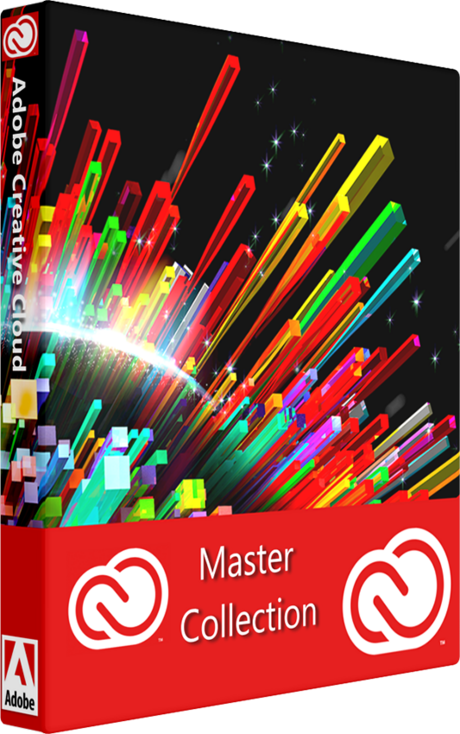Adobe® Creative Cloud Master Collection for Workgroups provides access to the all latest versions of Adobe applications, thereby providing an efficient collaborative workflow. Administrators of group have the necessary resources for simple deployment and management of jobs.
Features Adobe Creative Cloud for Workgroups:
Continuous access to many applications and services Creative Cloud
Easy deployment thanks to the Creative Cloud Packager
Management of plans, licenses using Adobe Enterprise Dashboard
Member recognition means for safe prescribing licensing policy
Special support for corporate users such as designers and IT departments
There is the additional cloud storage for collaboration and file sharing
Interaction with other enterprise applications Adobe
Flexible annual reconciliation
Easy budgeting and acquisition by a single contract
Benefits of Adobe Creative Cloud Master Collection for Workgroups:
There are always the latest version of applications and services Creative Cloud for Desktop. It includes also support for high-performance platforms and industry standards. 100 GB of additional cloud storage.
Deployment licenses and optimized management of users and their privileges.
Enterprise customers, as an advantage, are served on the program of unlimited consultations, support professionals and round the clock support of IT professionals. Creative Cloud Subscription provides access to many training videos at any level of complexity. Viewing is possible in the iPad, the browser or directly in the application.
Corporate additional Adobe applications, such as, Adobe Anywhere, Digital Publishing Suite Enterprise Edition, Acrobat, EchoSign and Behance Talent Search (each one sold separately within ETLA) will help to expand its capabilities in Creative Cloud work.
Full professional collection tools Creative Cloud:
Photoshop. Layout and editing images
Lightroom. Editing and processing of digital photos
Illustrator. Vector graphic and Illustrations
InDesign. Development of design and layouts for print and digital publishing
Premiere Pro. Creation and installation of video
After Effects. Animated graphics and visual effects of cinematography
Dreamweaver. Web Development and Design
Adobe Muse. Creation of web-sites without writing of code
Flash Professional. Interactive and multimedia content creation of package for mobile devices
Acrobat XI Pro. Creating, editing and signing of forms and documents in PDF-format
Audition. Recording, mixing and audio restoration
Bridge. The work with the materials in one place
Edge Animate. Creation an animated and interactive web content
Edge Code. Creating a code for CSS, HTML, and Javascript
Edge Inspect. Evaluation and viewing the web-design on mobile devices
Edge Reflow. Flexible, responsive design of web pages
Fireworks. Editing of images for Web sites and applications
Flash Builder. IDE for developing Flash-applications and creating applications for mobile devices
InCopy. Teamwork of editors and authors of texts
Prelude. Pre-assembly, the addition of metadata, including marking footage
Adobe Media Encoder. Easily creation of videos for all screens
Scout. Development of Flash-based games on the devices and web sites
SpeedGrade. Preparation of the footage and color correction
Story Plus. Tools for co-writing planning, reporting and scripting
PhoneGap Build. Create applications for mobile devices in the cloud
Prelude Live Logger. Speeding through the enhanced video marking
Gaming SDK. Developing of ActionScript games
Extension Manager. Easy management of extensions and easy installation
ExtendScript Toolkit. Adding scripts to creative applications