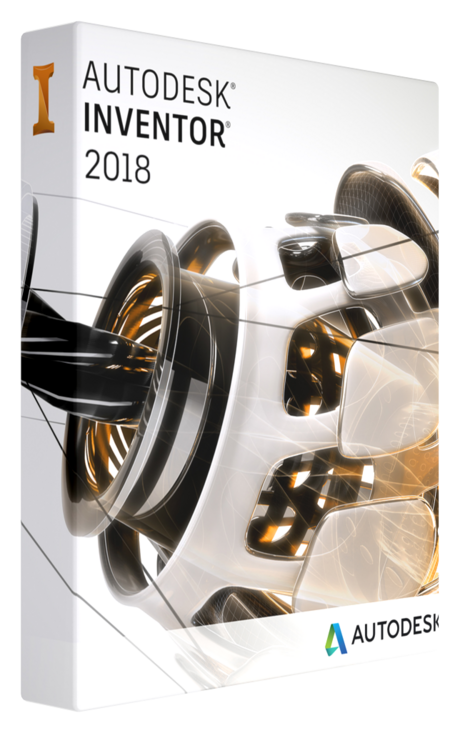Buy Autodesk Inventor Professional 2018 Online
3D CAD software for modeling and simulation
Inventor® and Inventor® Professional mechanical design and 3D CAD software includes: freeform, direct, and parametric modeling options; design automation tools; and advanced simulation and visualization tools.
Inventor® and Inventor® Professional mechanical design and 3D CAD software includes: freeform, direct, and parametric modeling options; design automation tools; and advanced simulation and visualization tools.
What's new
Model-based definition
Use 3D annotations to add tolerance dimensions, notes, and other engineering details to the 3D model.
Top Inventor Ideas
With your help from Inventor Ideas, the Inventor experience is updated and improved every release.
Improved performance
Improvements include faster graphics interaction and faster open time for large files, speeding up the design process.
Enhanced file support with AnyCAD
AnyCAD adds new and enhanced file support. It also allows forward compatibility for Inventor 2017 to 2018.
Product design and modeling
Shape Generator
You specify the function while Inventor creates the perfect form.
Parametric modeling (enhanced)
Focus on the design, not the interface.
Assembly modeling
Put it all together, in fewer steps.
Drawing creation
Quickly create clear and detailed drawings.
Flexible modeling
Use freeform, direct, or parametric modeling.
Direct modeling
Quickly make edits.
Freeform modeling
Take a fluid approach toward modeling.
Mechanical concept and layout design
Start with AutoCAD, finish in Inventor.
Plastic parts design
Form, fit, function, and manufacturability of plastic parts.
Sheet metal design
Design complex sheet metal products.
Design automation
Automated product configuration
Product configurators without complex programming.
Part and assembly design automation
Automate common part and feature variations.
Component generators and calculators
Design more accurately with calculators and component generators.
Automated frame design
Quickly design and test structural frames.
Interoperability and CAD collaboration
3D PDF export
Create 3D documentation that anyone can open.
Work with non-native data (enhanced)
Maintain an associative link to non-native CAD data.
BIM interoperability (enhanced)
Get your products designed-in.
Data management
Use a file manager made just for engineers.
Simulation and visualization
Exploded views and animations
Expose all the parts inside your design.
Visualization and rendering
Create photorealistic renderings of your product.