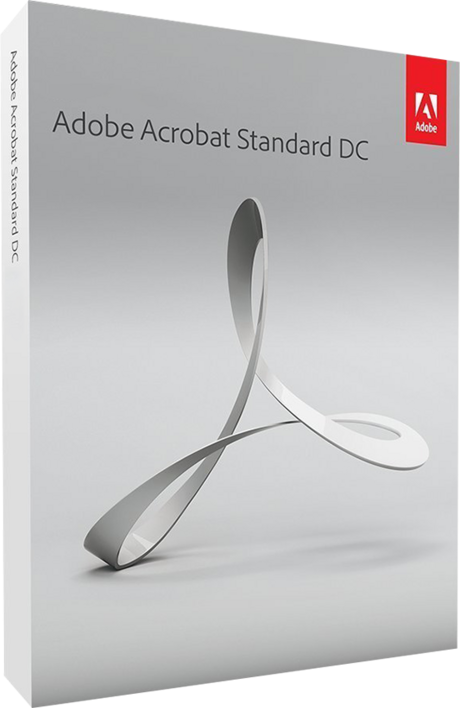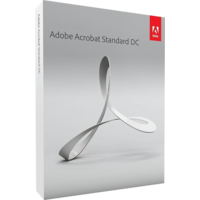Autodesk AutoCAD Solidworks Microsoft Adobe Autodesk Corel SketchUp
- Autodesk AutoCAD Architecture 2021
- Autodesk AutoCAD LT 2021
- Autodesk AutoCAD 2021
- Autodesk AutoCAD 2020
- Autodesk AutoCAD 2019
- Autodesk AutoCAD LT 2018
- Autodesk AutoCAD Electrical 2018
- Autodesk AutoCAD Architecture 2018
- Autodesk AutoCAD Civil 3D 2018
- Autodesk AutoCAD 2018
- Autodesk AutoCAD LT 2017
- Autodesk AutoCAD Civil 3D 2017
- Autodesk AutoCAD 2017
- Autodesk AutoCAD Electrical 2016
- Autodesk AutoCAD 2016
- Autodesk AutoCAD LT 2016
- Autodesk AutoCAD Civil 3D 2015
- Autodesk AutoCAD 2015
- Autodesk AutoCAD LT 2014
- Autodesk AutoCAD 2014
- Autodesk AutoCAD 2013
- Autodesk AutoCAD 2012
- Office Professional Plus 2019
- Visio Professional 2016
- Project Professional 2016
- Office Home & Student 2016
- Office Home & Business 2016
- Office Professional 2016
- Office Professional Plus 2016
- Windows 10 Pro
- Office 2010 Home and Business
- Office Professional 2013
- Project Professional 2013
- Outlook 2013
- Visual Studio 2010 Professional
- Muse CC 2017
- CC 2015 Master Collection
- Acrobat Standard DC
- Acrobat Pro DC
- Photoshop Lightroom 6
- Acrobat XI Standard
- Acrobat XI Pro
- Creative Suite 6 Design & Web Premium
- Premiere Pro CS6
- Photoshop CS6 Extended
- InDesign CS6
- Illustrator CS6
- Fireworks CS6
- Dreamweaver CS6
- After Effects CS6
- Creative Suite 6 Design Standard
- Creative Suite 6 Master Collection
- Photoshop CS5 Extended
- Acrobat X Pro
- Acrobat 9 Pro Extended
- Autodesk Revit 2021
- Autodesk Inventor Professional 2021
- Autodesk 3ds Max 2021
- Autodesk Civil 3D 2021
- Autodesk Building Design Suite Ultimate 2021
- Autodesk Revit 2020
- Autodesk Inventor Professional 2020
- Autodesk Revit 2018
- Autodesk Inventor Professional 2018
- Autodesk Building Design Suite Ultimate 2018
- Autodesk 3ds Max 2018
- Autodesk Inventor Professional 2017
- Autodesk Product Design Suite Ultimate 2017
- Autodesk Building Design Suite Premium 2017
- Autodesk Revit 2017
- Autodesk Building Design Suite Ultimate 2016
- Autodesk Inventor Professional 2016
- Autodesk AutoSketch 10
- Autodesk Revit Architecture 2015